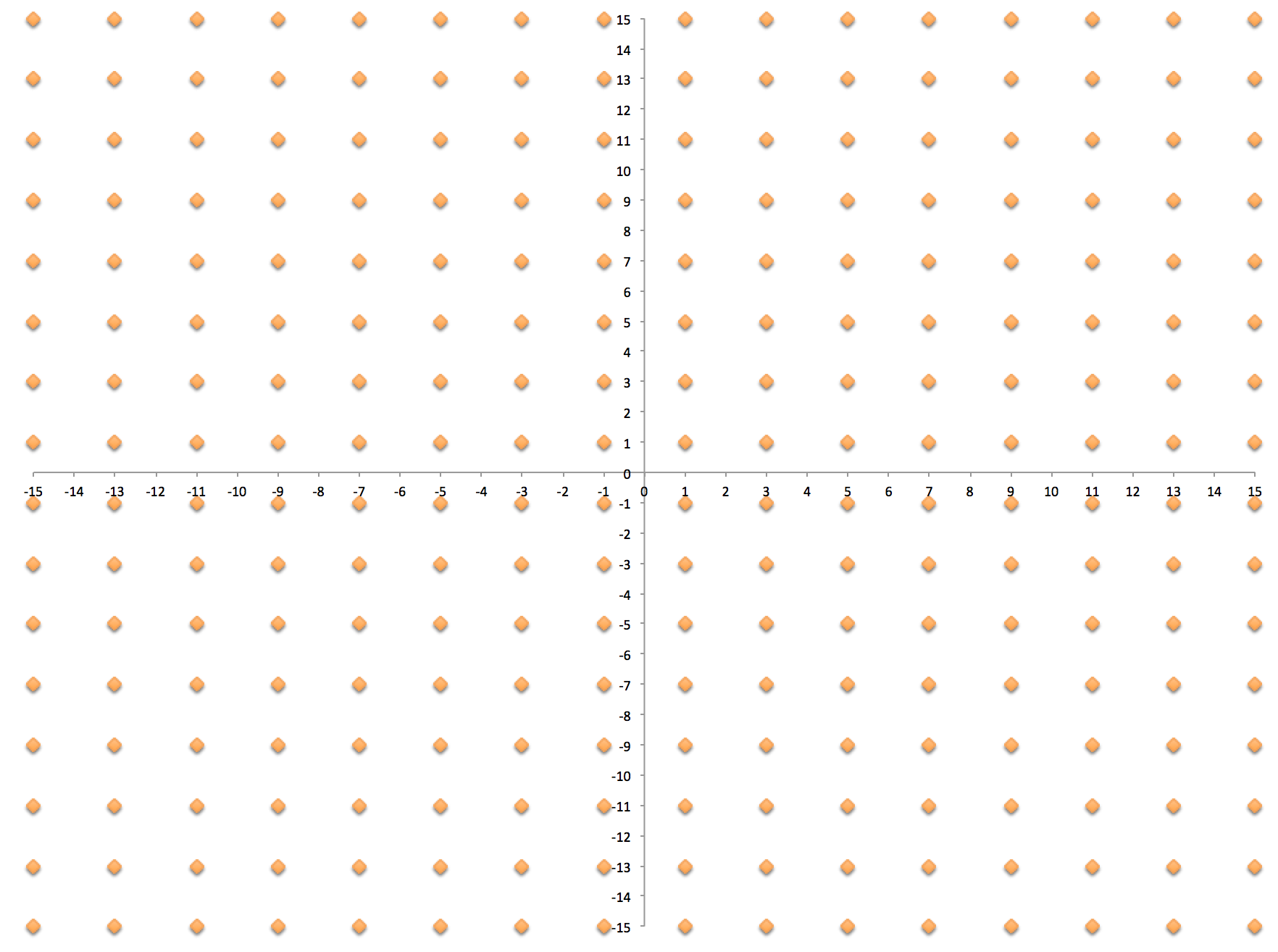This blog is for anyone wanting to learn about QAM. It is written to help depict and describe aspects of QAM in a way that is hopefully easy to grasp.
What is Quadrature Amplitude Modulation?
Quadrature Amplitude Modulation, QAM is a form of modulation that is a combination of phase modulation and amplitude modulation. The QAM scheme represents bits as points in a quadrant grid know as a constellation map.
Constellation Map
- Is a graph of the phase and amplitude modulation points in a given modulation scheme.
- Shown below is the constellation map of 16-QAM
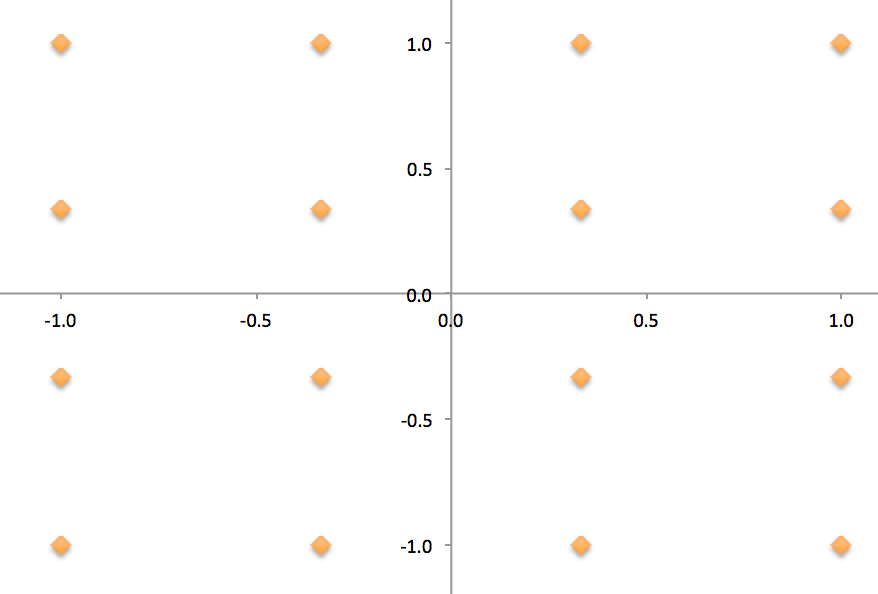
Phase Modulation
- Represents bits by changing the angle of a wave.
- An example of Phase Modulation is QPSK.
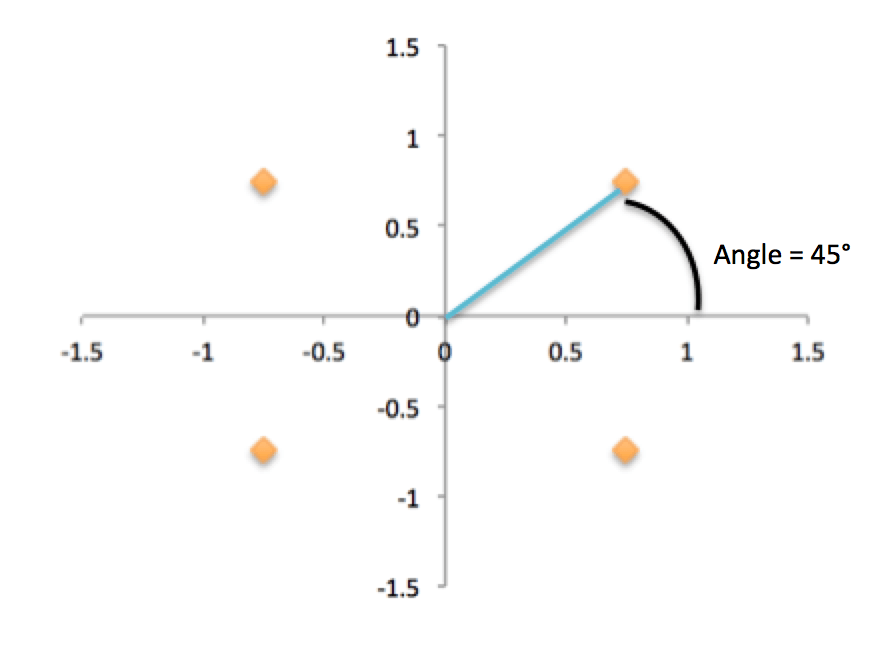
- As seen above, QPSK can have four different phase changes as four different angles.
- Is the angle of the constellation point.
Amplitude Modulation
- Represents bits by changing the amplitude of a wave.
- It is the change in distance from 0,0 to the constellation point.
- Could also be described as the hypotenuse of the right angle formed from the x-axis and the constellation point.
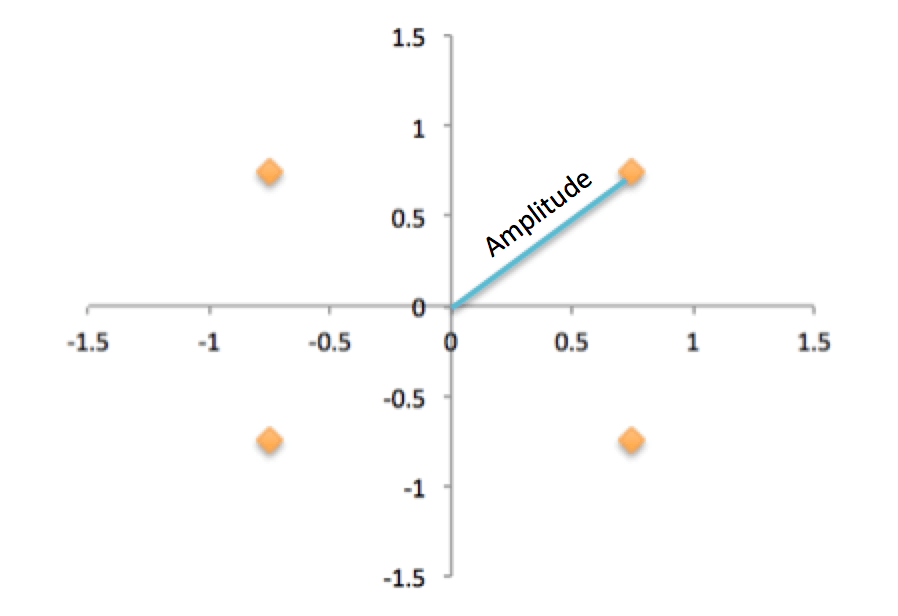
- As seen above. QPSK does not have aplitude modulation. At each of the 4 states the aplitude is the same.
How does QAM work with Wi-Fi?
Depending on the modulation scheme, more bits can be represented at a given constellation point. Consequently, a higher signal quality must be present to distinguish between constellation points when using high modulation schemes.
- Think of the different schemes as different languages.
- The higher the modulation the more complex the language.
- The complex languages become difficult to understand while walking further and further away from a Wi-Fi radio.
- Complexity needs to be lowered. This results in a lower data rate.
- This is why lower signal quality usually equals slower speed.
QPSK (Sometimes referred to as 4-QAM)
- Symbol = 2 bits
- 2 ^ 2 bits = 4
- Constellation Map:
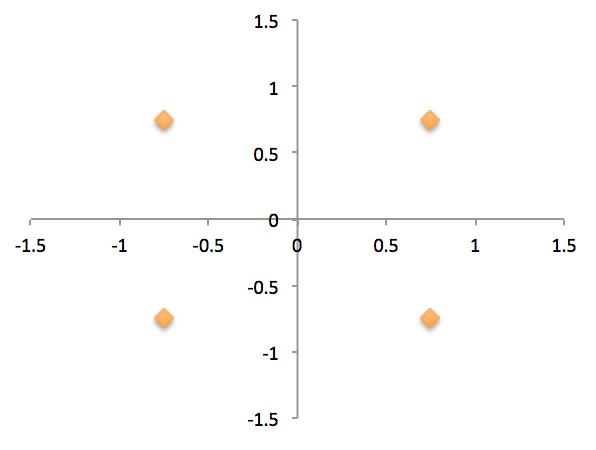
16-QAM
- Symbol = 4 bits
- 2 ^ 4 bits = 16
- Constellation Map:
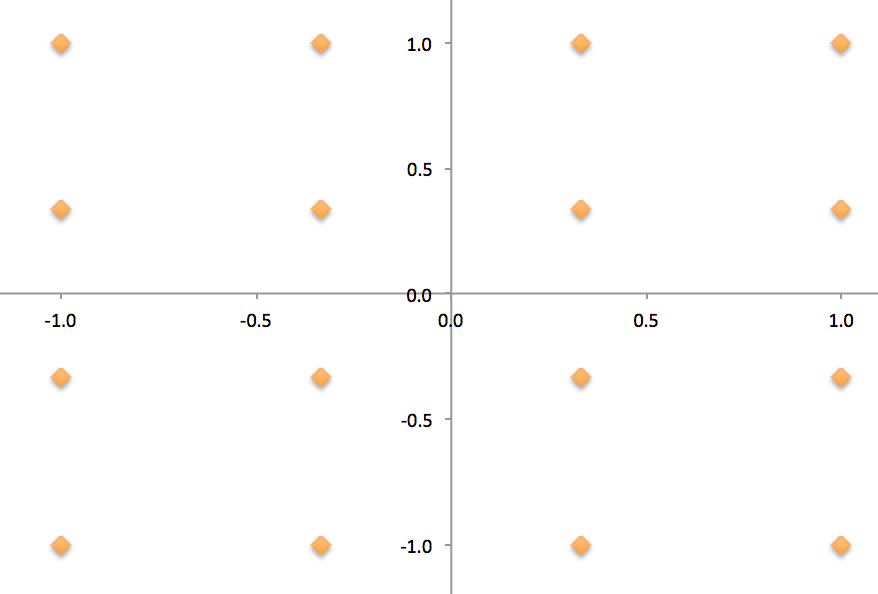
64-QAM
- Symbol = 6 bits
- 2 ^ 6 bits = 64
- Constellation Map:
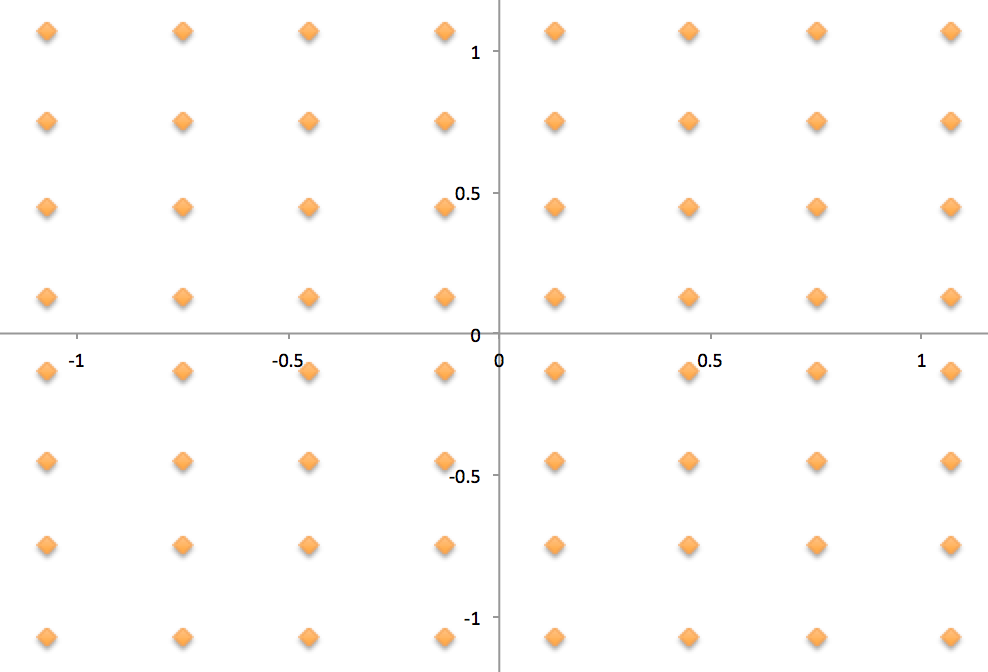
256-QAM
- 802.11ac enhancement
- Symbol = 8 bits
- 2 ^ 8 bits = 256
- Constellation Map: