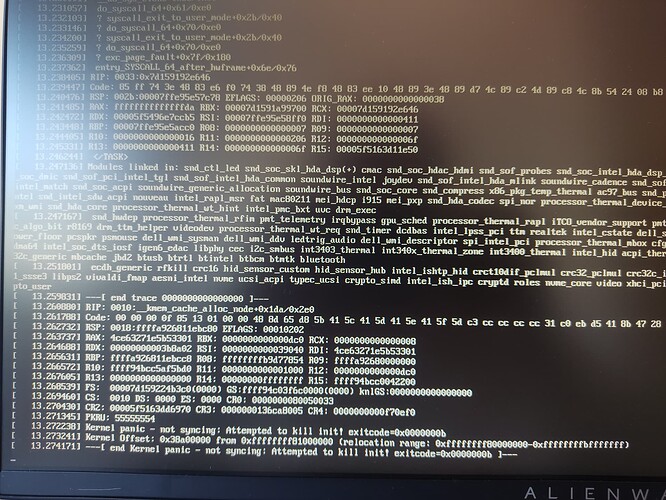Hey guys!
I always update my system at night before turning off my laptop. Recently I updated and started facing the kernel panic screen on boot. I tried to search more about this, but nothing helped me. Today I just downgraded to an old version of packages and it fix the kernel panic (aparently), and now I’m avoiding updating the system. What is the best way to fix this kernel panic?
System information:
System:
Kernel: 6.7.1-arch1-1 arch: x86_64 bits: 64 compiler: gcc v: 13.2.1
clocksource: tsc available: acpi_pm
parameters: initrd=\7a5b7ac62a44443099e05bc3774f480c\6.7.1-arch1-1\initrd
nvme_load=YES nowatchdog rw
root=UUID=a028163d-49b9-49d1-9236-727c4c2a974e
resume=UUID=c741e2db-e194-44df-b86a-f805025703d5
systemd.machine_id=7a5b7ac62a44443099e05bc3774f480c
Desktop: KDE Plasma v: 5.27.10 tk: Qt v: 5.15.12 wm: kwin_x11 vt: 2
dm: SDDM Distro: EndeavourOS base: Arch Linux
Machine:
Type: Laptop System: Dell product: Vostro 5402 v: N/A
serial: <superuser required> Chassis: type: 10 serial: <superuser required>
Mobo: Dell model: 0TMFFT v: A00 serial: <superuser required> UEFI: Dell
v: 1.21.0 date: 02/09/2023
Battery:
ID-1: BAT0 charge: 47.4 Wh (99.0%) condition: 47.9/53.0 Wh (90.4%)
volts: 16.7 min: 15.0 model: BYD DELL TXD0314 type: Unknown serial: <filter>
status: charging
Device-1: hid-dc:2c:26:e3:c7:92-battery model: Keychron K8 serial: N/A
charge: N/A status: discharging
CPU:
Info: model: 11th Gen Intel Core i7-1165G7 bits: 64 type: MT MCP
arch: Tiger Lake gen: core 11 level: v4 note: check built: 2020
process: Intel 10nm family: 6 model-id: 0x8C (140) stepping: 1
microcode: 0xB4
Topology: cpus: 1x cores: 4 tpc: 2 threads: 8 smt: enabled cache:
L1: 320 KiB desc: d-4x48 KiB; i-4x32 KiB L2: 5 MiB desc: 4x1.2 MiB
L3: 12 MiB desc: 1x12 MiB
Speed (MHz): avg: 596 high: 1400 min/max: 400/4700 scaling:
driver: intel_pstate governor: powersave cores: 1: 400 2: 400 3: 1400 4: 400
5: 970 6: 400 7: 400 8: 400 bogomips: 27040
Flags: avx avx2 ht lm nx pae sse sse2 sse3 sse4_1 sse4_2 ssse3 vmx
Vulnerabilities:
Type: gather_data_sampling mitigation: Microcode
Type: itlb_multihit status: Not affected
Type: l1tf status: Not affected
Type: mds status: Not affected
Type: meltdown status: Not affected
Type: mmio_stale_data status: Not affected
Type: retbleed status: Not affected
Type: spec_rstack_overflow status: Not affected
Type: spec_store_bypass mitigation: Speculative Store Bypass disabled via
prctl
Type: spectre_v1 mitigation: usercopy/swapgs barriers and __user pointer
sanitization
Type: spectre_v2 mitigation: Enhanced / Automatic IBRS, IBPB:
conditional, RSB filling, PBRSB-eIBRS: SW sequence
Type: srbds status: Not affected
Type: tsx_async_abort status: Not affected
Graphics:
Device-1: Intel TigerLake-LP GT2 [Iris Xe Graphics] vendor: Dell
driver: i915 v: kernel arch: Gen-12.1 process: Intel 10nm built: 2020-21
ports: active: HDMI-A-1,eDP-1 empty: DP-1 bus-ID: 00:02.0
chip-ID: 8086:9a49 class-ID: 0300
Device-2: NVIDIA GP108M [GeForce MX330] vendor: Dell driver: nouveau
v: kernel non-free: 545.xx+ status: current (as of 2023-10; EOL~2026-12-xx)
arch: Pascal code: GP10x process: TSMC 16nm built: 2016-2021 pcie:
speed: Unknown lanes: 63 link-max: gen: 6 speed: 64 GT/s bus-ID: 2c:00.0
chip-ID: 10de:1d16 class-ID: 0302
Device-3: Realtek Integrated_Webcam_HD driver: uvcvideo type: USB rev: 2.0
speed: 480 Mb/s lanes: 1 mode: 2.0 bus-ID: 3-6:4 chip-ID: 0bda:5538
class-ID: 0e02 serial: <filter>
Display: x11 server: X.Org v: 21.1.11 compositor: kwin_x11 driver: X:
loaded: modesetting alternate: fbdev,intel,nouveau,nv,vesa dri: iris,nouveau
gpu: i915 display-ID: :0 screens: 1
Screen-1: 0 s-res: 3520x1080 s-dpi: 96 s-size: 928x285mm (36.54x11.22")
s-diag: 971mm (38.22")
Monitor-1: HDMI-A-1 mapped: HDMI-1 pos: primary,top-right
model: Dell AW2518HF serial: <filter> built: 2019 res: 1920x1080 dpi: 90
gamma: 1.2 size: 544x303mm (21.42x11.93") diag: 623mm (24.5") ratio: 16:9
modes: max: 1920x1080 min: 720x400
Monitor-2: eDP-1 pos: bottom-l model: AU Optronics 0x453d built: 2018
res: 1600x900 hz: 60 dpi: 132 gamma: 1.2 size: 309x174mm (12.17x6.85")
diag: 355mm (14") ratio: 16:9 modes: 1920x1080
API: EGL v: 1.5 hw: drv: intel iris platforms: device: 0 drv: iris
device: 2 drv: swrast surfaceless: drv: iris x11: drv: iris
inactive: gbm,wayland,device-1
API: OpenGL v: 4.6 compat-v: 4.5 vendor: intel mesa v: 23.3.3-arch1.1
glx-v: 1.4 direct-render: yes renderer: Mesa Intel Xe Graphics (TGL GT2)
device-ID: 8086:9a49 memory: 15 GiB unified: yes
API: Vulkan Message: No Vulkan data available.
Audio:
Device-1: Intel Tiger Lake-LP Smart Sound Audio vendor: Dell
driver: sof-audio-pci-intel-tgl
alternate: snd_hda_intel,snd_sof_pci_intel_tgl bus-ID: 00:1f.3
chip-ID: 8086:a0c8 class-ID: 0401
Device-2: Kingston HyperX Cloud II Wireless
driver: hid-generic,snd-usb-audio,usbhid type: USB rev: 2.0 speed: 12 Mb/s
lanes: 1 mode: 1.1 bus-ID: 3-1:6 chip-ID: 0951:1718 class-ID: 0300
serial: <filter>
API: ALSA v: k6.7.1-arch1-1 status: kernel-api
tools: alsactl,alsamixer,amixer
Server-1: PipeWire v: 1.0.1 status: active with: 1: pipewire-pulse
status: active 2: wireplumber status: active 3: pipewire-alsa type: plugin
4: pw-jack type: plugin tools: pactl,pw-cat,pw-cli,wpctl
Network:
Device-1: Intel Wi-Fi 6 AX201 driver: iwlwifi v: kernel bus-ID: 00:14.3
chip-ID: 8086:a0f0 class-ID: 0280
IF: wlan0 state: up mac: <filter>
Device-2: Realtek RTL8111/8168/8411 PCI Express Gigabit Ethernet
vendor: Dell driver: r8169 v: kernel pcie: gen: 1 speed: 2.5 GT/s lanes: 1
port: 3000 bus-ID: 2d:00.0 chip-ID: 10ec:8168 class-ID: 0200
IF: enp45s0 state: up speed: 1000 Mbps duplex: full mac: <filter>
IF-ID-1: docker0 state: down mac: <filter>
Bluetooth:
Device-1: Intel Bluetooth 9460/9560 Jefferson Peak (JfP) driver: btusb
v: 0.8 type: USB rev: 2.0 speed: 12 Mb/s lanes: 1 mode: 1.1 bus-ID: 3-10:5
chip-ID: 8087:0aaa class-ID: e001
Report: btmgmt ID: hci0 rfk-id: 0 state: up address: <filter> bt-v: 5.1
lmp-v: 10 status: discoverable: no pairing: yes class-ID: 6c010c
Drives:
Local Storage: total: 238.47 GiB used: 79.83 GiB (33.5%)
SMART Message: Unable to run smartctl. Root privileges required.
ID-1: /dev/nvme0n1 maj-min: 259:0 vendor: A-Data
model: IM2P33F3A NVMe 256GB size: 238.47 GiB block-size: physical: 512 B
logical: 512 B speed: 31.6 Gb/s lanes: 4 tech: SSD serial: <filter>
fw-rev: 92209301 temp: 34.9 C scheme: GPT
Partition:
ID-1: / raw-size: 195.31 GiB size: 191.19 GiB (97.89%)
used: 79.73 GiB (41.7%) fs: ext4 dev: /dev/nvme0n1p2 maj-min: 259:2
Swap:
Kernel: swappiness: 60 (default) cache-pressure: 100 (default) zswap: yes
compressor: zstd max-pool: 20%
ID-1: swap-1 type: partition size: 23.13 GiB used: 0 KiB (0.0%)
priority: -2 dev: /dev/nvme0n1p4 maj-min: 259:4
Sensors:
System Temperatures: cpu: 64.0 C mobo: 60.0 C sodimm: SODIMM C
Fan Speeds (rpm): cpu: 3584
Info:
Processes: 308 Uptime: 25m wakeups: 0 Memory: total: 16 GiB note: est.
available: 15.36 GiB used: 9.97 GiB (64.9%) Init: systemd v: 255
default: graphical tool: systemctl Compilers: gcc: 13.2.1 Packages: 1170
pm: pacman pkgs: 1161 libs: 282 tools: pamac,yay pm: flatpak pkgs: 5
pm: snap pkgs: 4 Shell: Zsh v: 5.9 running-in: terminator inxi: 3.3.31