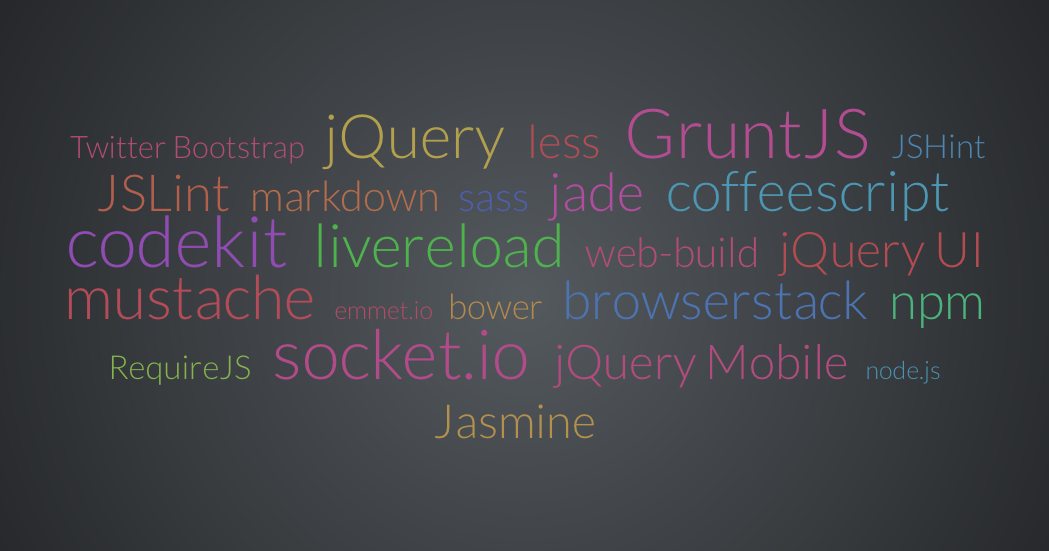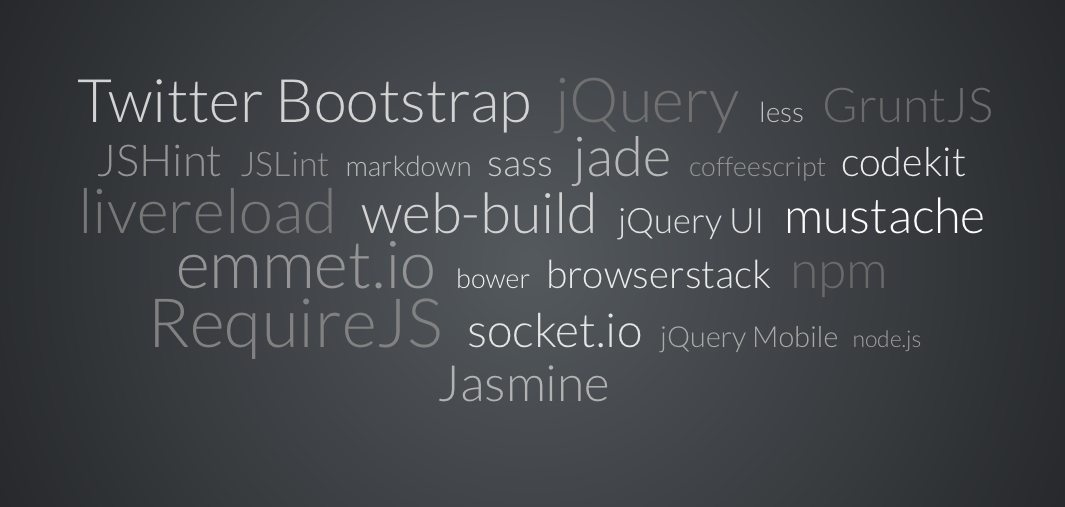Simple Tag-Cloud Plugin for reveal.js (framework for easily creating beautiful presentations using HTML) -
Version 1.2.2
Place the tagcloud-directory within the reveal.js plugin directory - that's it. Tested with version 3.1 of reveal.js
With this plugin, you easily can create tagclouds within reveal.js - eather coloured or black&white.
After copying the 'tagcloud' directory into the reveal.js 'plugin' directors, you also need to add this dependency to your Reveal.initialize script (which you will normaly find at the end of your HTML file).
<script>
Reveal.initialize({
// ... add your settings here ...
// Optional reveal.js plugins
dependencies: [
// other dependencies ...
// add THIS dependency for tagcloud plugin
{ src: 'plugin/tagcloud/tagcloud.js', async: true }
]
});
</script>After that, in the slides-section of your HTML, just create a section for your next slide. Add a tagcloud attribute to your section. Inside the section each item gets a seperate line. In your presentation place e.g. the following code:
<section tagcloud>
Twitter Bootstrap
jQuery
less
GruntJS
JSHint
JSLint
markdown
sass
jade
coffeescript
codekit
livereload
web-build
jQuery UI
mustache
emmet.io
bower
browserstack
npm
RequireJS
socket.io
jQuery Mobile
node.js
Jasmine
</section>For a black&white tag cloud you can do the same, by just adding a bw attribute:
<section tagcloud bw>
Twitter Bootstrap
jQuery
less
...
...
Jasmine
</section>If you want your items to appear a little larger, add the large attribute:
<section tagcloud large>
Twitter Bootstrap
jQuery
less
...
...
Jasmine
</section>If you want to have full controll on the size of each tag, you can do the following:
<section tagcloud>
<span tagcloud-weight="10">Twitter Bootstrap</span>
<span tagcloud-weight="3">jQuery</span>
<span tagcloud-weight="20">less</span>
<span tagcloud-weight="30">GruntJS</span>
<span tagcloud-weight="50">GulpJS</span>
<span tagcloud-weight="15">Markdown</span>
<span tagcloud-weight="20">Jasmins</span>
<span tagcloud-weight="40">Mocha</span>
<span>Markdown</span>
</section>If you want to shuffle the tag elements, just add a shuffle attribute to the section - thanks to cprior:
<section tagcloud large shuffle>
Twitter Bootstrap
jQuery
less
...
...
Jasmine
</section>And here is how you can add a link for a tag to a specific slide of your presentation - thanks to cprior:
<section tagcloud large shuffle>
<span tagcloud-link="42">Twitter Bootstrap</span>
<span tagcloud-link="51">jQuery</span>
...
...
</section>I personally like a little bit more space between the items of the tag-cloud, so I added
/*********************************************
* TAGCLOUD
*********************************************/
span.clouditem {
padding-left: 0.15em;
padding-right: 0.15em;
line-height: 90%;
}to my template CSS
If you have ideas or comments, please do not hesitate to contact me.
Happy presentations!
Sincerely, Sebastian Hildebrandt http://www.plus-innovations.com
Written by Sebastian Hildebrandt for reveal.js
Contributors:
- Matt Fairbrass matt-d-rat
- Christian Prior cprior
- Richard Klemm klemmster
The
MITLicense (MIT)Copyright (c) 2014-2016 +innovations.
Permission is hereby granted, free of charge, to any person obtaining a copy of this software and associated documentation files (the "Software"), to deal in the Software without restriction, including without limitation the rights to use, copy, modify, merge, publish, distribute, sublicense, and/or sell copies of the Software, and to permit persons to whom the Software is furnished to do so, subject to the following conditions:
The above copyright notice and this permission notice shall be included in all copies or substantial portions of the Software.
THE SOFTWARE IS PROVIDED "AS IS", WITHOUT WARRANTY OF ANY KIND, EXPRESS OR IMPLIED, INCLUDING BUT NOT LIMITED TO THE WARRANTIES OF MERCHANTABILITY, FITNESS FOR A PARTICULAR PURPOSE AND NONINFRINGEMENT. IN NO EVENT SHALL THE AUTHORS OR COPYRIGHT HOLDERS BE LIABLE FOR ANY CLAIM, DAMAGES OR OTHER LIABILITY, WHETHER IN AN ACTION OF CONTRACT, TORT OR OTHERWISE, ARISING FROM, OUT OF OR IN CONNECTION WITH THE SOFTWARE OR THE USE OR OTHER DEALINGS IN THE SOFTWARE.
Further details see "LICENSE" file.